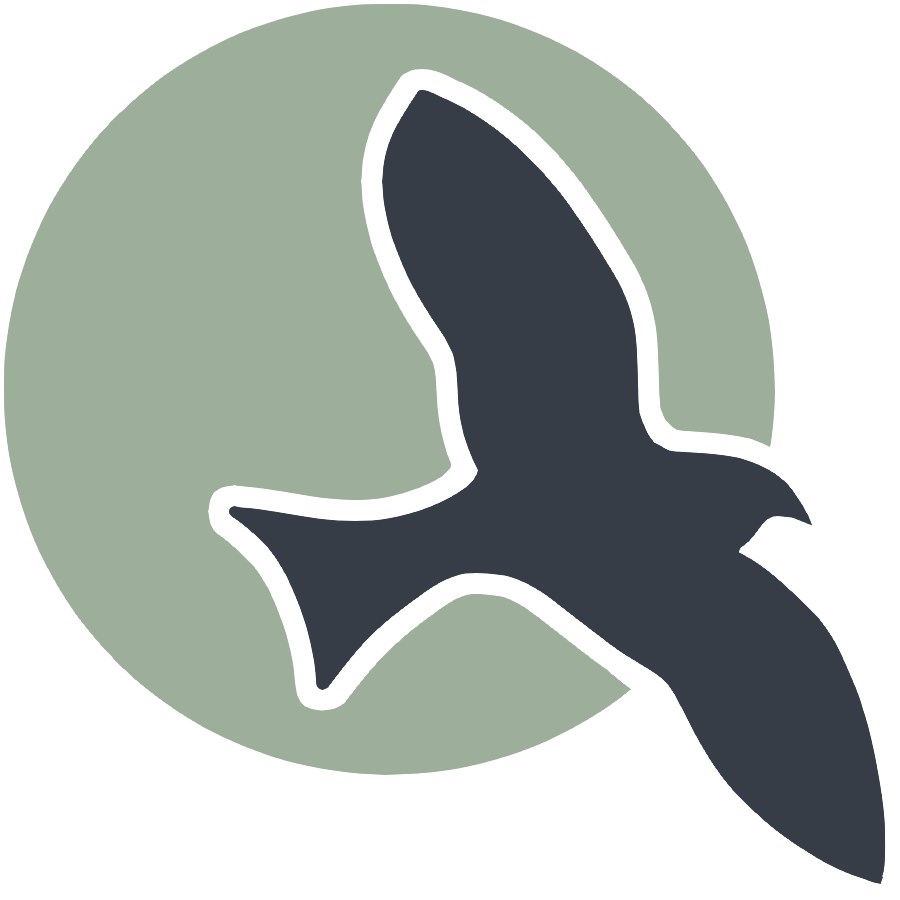 |
Intro | 6.1: Array | 6.2: Traversing | 6.3: Enhanced for | 6.4: Algos |
Unit 6.3 - Arrays
Unit 6 Team Teach - Arrays
6.3 Enhanced For Loop for Arrays
The “Enhanced For Loop” is otherwise known as a for each loop. This provides a simple way to loop through iterable data structures such as arrays and lists. The syntax for this loop is as follows,
for(dataType element : array) {
//code to be ran on an element
}
If this syntax is unfamiliar, perhaps the Python version can be used as reference
for element in array:
#code to be ran on element
Here’s an example of using these types of loops to calculate the sum of an Array Do note the iterated element has to be of the data type in the array.
int sum = 0;
int[] numArray = {1,2,3,4,5,6,7,8,9,10};
for(int numElement : numArray)
{
System.out.println(numElement);
sum += numElement;
}
System.out.println(sum);
1
2
3
4
5
6
7
8
9
10
55
Popcorn Hack: Rewrite For Loop with For Each Loop
You are working as an intern for a car sales company at their IT department. Your new task your boss gave you is to post the prices and names of the newest cars to be sold The previous IT developer couldnt get their for loop to work. Could you fix the issue?
Given the following code, rewrite the script to use a for each loop instead of the for loop and fix the problem
import java.util.HashMap;
import java.util.Map;
Map<String, Integer> carMap = new HashMap<String, Integer>();
/*
HashMap Syntax
Map.Entry<String, Integer> entry for iterable loops
Refer to the iterated HashMap as carMap.entrySet()
entry.getKey()
entry.getValue()
*/
carMap.put("MortMobile",9999);
carMap.put("CSAwesomeCar",500);
carMap.put("ArrayceCar",5000);
for(int i=0;i<carMap.length;i++) //for the next developer: please fix this!!
{
System.out.println(carMap[i]);
}
public class CarMapExample {
public static void main(String[] args) {
// Creating the HashMap
Map<String, Integer> carMap = new HashMap<>();
// Adding entries to the HashMap
carMap.put("MortMobile", 9999);
carMap.put("CSAwesomeCar", 500);
carMap.put("ArrayceCar", 5000);
// Using a for-each loop to iterate through the carMap
for (Map.Entry<String, Integer> entry : carMap.entrySet()) {
System.out.println("Car Name: " + entry.getKey());
System.out.println("Car Value: " + entry.getValue());
}
}
}
//Sample Solution
import java.util.HashMap;
import java.util.Map;
Map<String, Integer> carMap = new HashMap<String, Integer>();
carMap.put("MortMobile",9999);
carMap.put("CSAwesomeCar",500);
carMap.put("ArrayceCar",5000);
for(Map.Entry<String, Integer> entry : carMap.entrySet())
{
System.out.println(entry.getKey());
System.out.println(entry.getValue());
}
CSAwesomeCar
500
ArrayceCar
5000
MortMobile
9999
Limitations On Enhanced For Loops
It does not allow for access to the index number of the element, You cannot modify elements of the loop You cannot get a specific index in the same way array[ i ] can
Final Hack
Finish the following code with a for each and normal for loop
int[] nums = {1,2,3,4,5,6,2000};
//loop through the array and print if the current index is even
//Sample Solution
int[] nums = {1,2,3,4,5,6,2000};
for(int i=0;i<nums.length;i++)
{
System.out.println(nums[i] % 2 ==0);
}
for(int number : nums)
{
System.out.println(number % 2 ==0);
}
false
true
false
true
false
true
true
false
true
false
true
false
true
true
public class ArrayExample {
public static void main(String[] args) {
int[] nums = {1, 2, 3, 4, 5, 6, 2000};
// Using for-each loop (to print if the current number itself is even)
System.out.println("Using for-each loop to check if the number itself is even:");
for (int number : nums) {
if (number % 2 == 0) {
System.out.println(number + " is even.");
}
}
// Using a normal for loop to check if the index is even
System.out.println("\nUsing normal for loop to check if the index is even:");
for (int i = 0; i < nums.length; i++) {
if (i % 2 == 0) {
System.out.println("Index " + i + ": " + nums[i]);
}
}
}
}